Dengan GameCIH kita bisa merubah cash, points, score dan sebagainya. Saya sendiri sudah mencoba gameCIH ini di game Defender, Drag Racing, Raging Thunder 2, Racing Moto.
Homepage : http://www.cih.com.tw
Version : 2.2.3
NB : Aplikasi GameCIH ini bisa di jalankan kalau hp anda sudah di ROOT!!
Gamecih sangat mudah untuk digunakan. Tapi saya akan membuat step by step guide:
Homepage : http://www.cih.com.tw
Version : 2.2.3
NB : Aplikasi GameCIH ini bisa di jalankan kalau hp anda sudah di ROOT!!
Gamecih sangat mudah untuk digunakan. Tapi saya akan membuat step by step guide:
- Root-lah hp anda dulu. Jika anda tidak mengerti apa itu root maka pergilah dan cari beberapa informasi untuk men-root hp android anda.
- Download versi yang kamu inginkan.
- Install dan buka, dan berikanlah root acces.
- Saat kamu membukanya, tetapkan sebuah kunci(untuk membuka Gamecih pada saat bermain game, saya memakai tombol VOLUME DOWN) jangan keluar gunakan saja tombol home yang ada di hpmu(untuk keluar tekan tombol menu di hp kemudia exit).
- Buka game yang ingin kamu cheat. Saya mencobanya dengan bermain “Defenders”
- Start bermain, dan pause sambil mencatat seberapa banyak gold/crystals/stars yang kamu punya.
- Tekan tombol Volume down, masukkan angka, dan tulis seberapa banyak gold yang kamu punya. Ini akan men-list banyak nomor dan hal – hal lain, salah satunya adalah gold yang kita punya.
- Tekan kembali, lanjutkan game, lanjutkan bermain, bunuh beberapa monster, dapatkan beberapa gold kemudia tekan pause lagi dan masukkan jumlah gold kamu yang baru. Sekarang seharusnya ini akan meninggalkan 1 nomor di bawah jika tidak ulangi langkah ini.
- Tekan pada nomor itu, ubahlah sesuai yang kamu inginkan, setelah menekan okay, kamu akan mendapatkan jumlah gold yang kamu masukkan tadi.


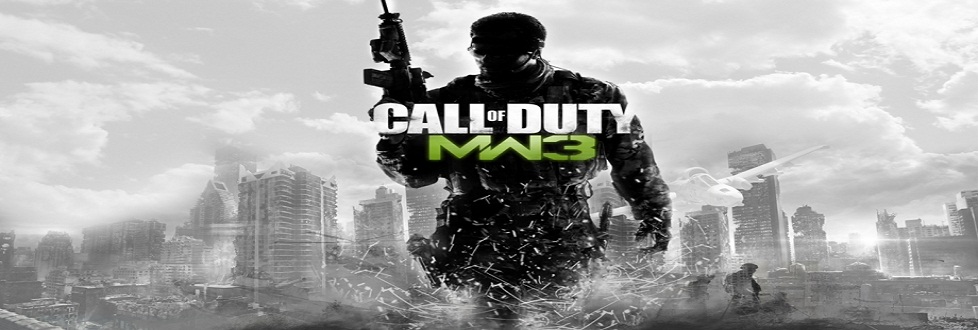

 >
>



















